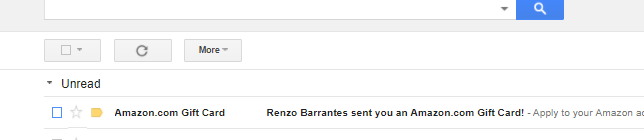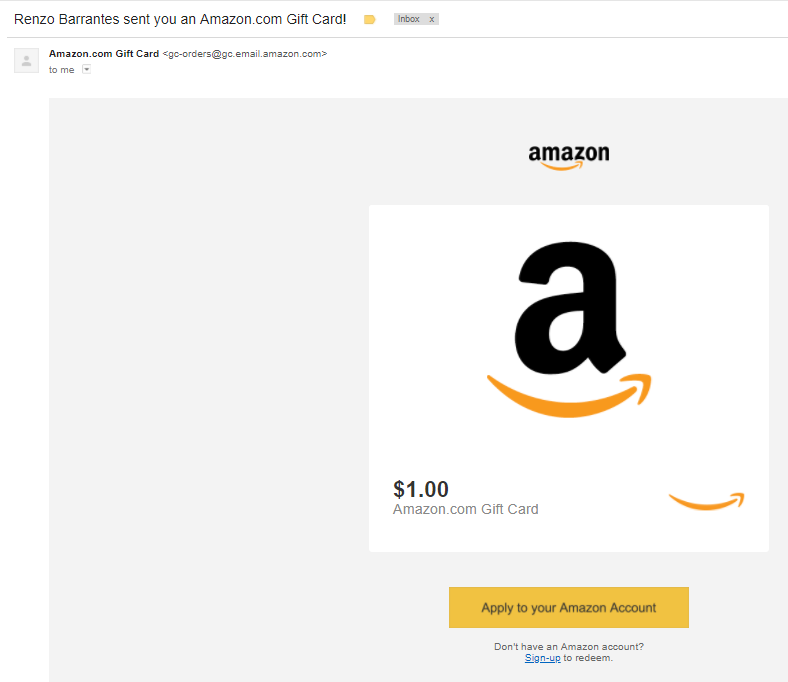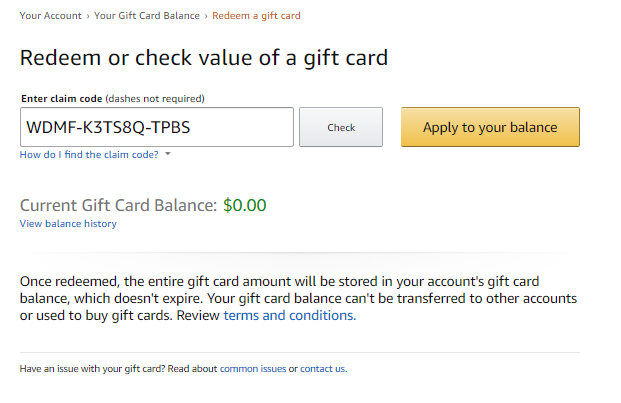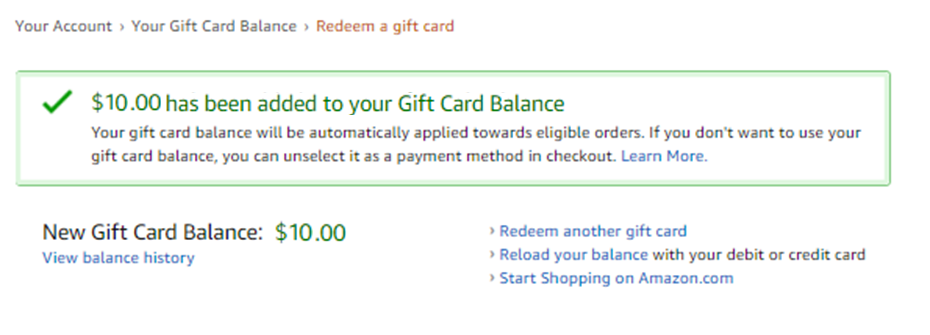Below is a step-by-step guide on how to access your Amazon e-gift card. Please note that only supervisors who have had at least two of their subordinates respond and subordinates who were among the first two to respond will get compensated for the study.
Step 1: Open the email titled “Amazon.com Gift Card” sent from Gender and Work
Step 2: Click on the yellow button that says “Apply to your Amazon Account”
Step 3: Either create an Amazon account if you do not have one, or simply log in. For most, you will already be logged in and will skip this step.
Step 4: The claim code should be auto-filled. Click the yellow button that says “Apply to your balance”
Step 5: The gift card balance should now increase by $10.00
Step 6: Buy yourself something nice! 😊